Ever wondered how Vmware Horizon is doing its loadbalancing when you have a Cloud Pod architecture configuration?
First it didn't work at all…
Global entitlements is crucial in this configuration. Without, it doesn't know who or what is in the second Pod and it won't work.
But now for the loadbalancing part.
First it looks like a spillover loadbalancing technique:
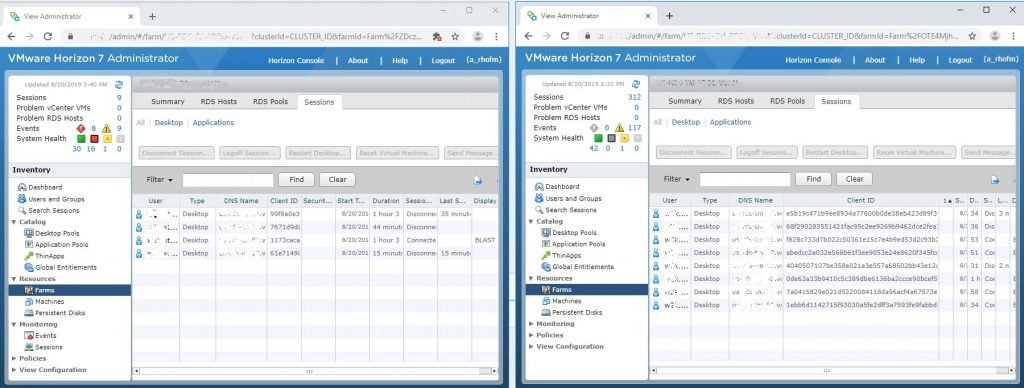
But after we did some more testing we figured out it is much smarter than that...
In our test case, shown above. We had 2 servers on each Pod, 1 (left) with no max allowed connection and the other (right) was also not blocked with any max connections. After it had 8 users and the other Pod had 2, I was already worried so I changed the server to block on 4 users per server.
Because would it fill the right one totally (or 90%) and a little bit on the left? or did it do something different?...
In our next test I created 10 servers on the left, each with a max of 20 users.
On the right we created a farm with 14 servers. Because this Pod is bigger we set the max users to 16. Because of spillover I would guess that the biggest Pod should be filled first after it will use the second Pod.
12x20users (=240users) on one Pod and 12x20users (=240users) on the other, we got a solid 50/50 balanced max user count on each Pod.
The results were exactly what we wanted.
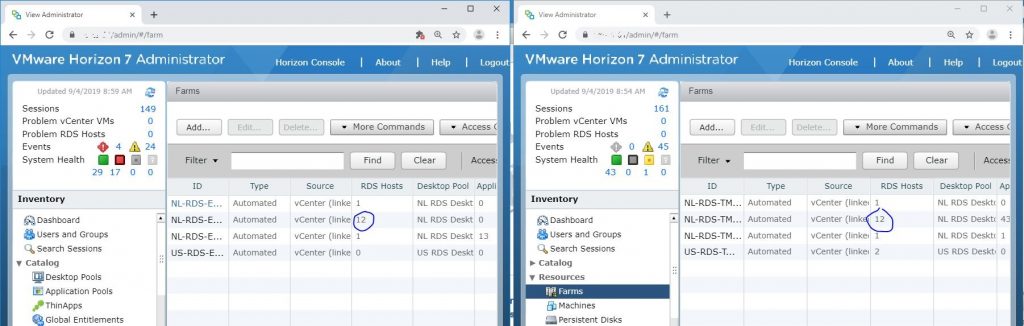
Because I still wanted to know what it does and how he does it, I changed the servers again.
7x16users(=112users) and 18x20. (this is now our primairy Pod)
Results in the screenshot:
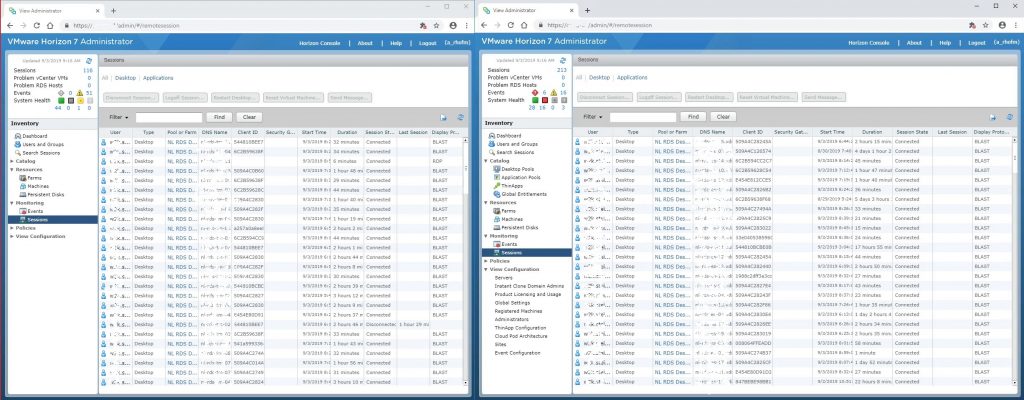
**We also tested with a max of 360 users on both Pods so we know for sure it can handle a failover situation. -Test approved-
On the left we have a maximum of 112, the right could go up to 360.
360 is the maximum users we have, 100%.
The servers are a balance of 25/75. So it began with 50 users on the left and 80 on the right at around 8:00AM. It was almost even balanced as the servers are. When the left side was full after 9:00AM the right Pod filled untill all our users were logged on. (around 340/350)
I think we can take a first conclusion out of this test.
It uses a ratio loadbalancing technique*.
*It will take a look at both maximum loads and divides it by that percentual difference. In our case we want a 50/50 load (active-active). But if you use a 40/60 or for example a 33,3/66,6, it will try to give you 100/200 user load.
More test will show this… to be continued...
It was the first time I implemented a Cloud Pod Architecture (#CPA) at a customer. They wanted an active-active environment over 2 datacenters.
So we made two Pod's within Horizon 7.5.1 and joined each other via CPA.
Great thing, we even got extra features - Global entitlements.
Because we have two Pod's, we also have two view administrator consoles. In both view administrator console we can see that we are a CPA, because in the dashboard we have a Local Pod and a remote Pod.

This is the only thing we can see though.
That we can't see more made it difficult for engineers to manage.
Also a down side of this is that we need to create the same application pools and/or farms in both POD's. After that we needed to connect both pools seperatly to the global entitlement. A lot of work and a lot of maintenance.
At the time of writing I even learned that when you use CPA, the use of local entitlements is not considered to be a good option. Local entitlements would not work properly.
So it is recommended to use global entitlements.
We needed to thinkof something to make it easier for colleagues to work with an active-active Horizon environment. To not create double entries.
So we created an automation script.
With this script you can use an excel document to import applications in both POD's. What do you need?
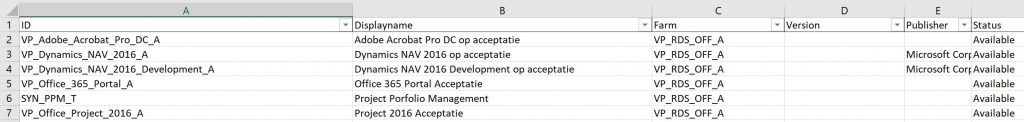

You can use this script if you like.
I changed a lot within the script to make it anonymous. It should work with the right adjustments.
Also you must install a Vmware powercli module.
- Vmware.HV.Helper
cls
$vCenterServerAccount = "<domain>\srv-horizon7"
$Key = Get-Content "\\<location>\AES_KEY_FILE.key"
$DatabaseCredentials = New-Object System.Management.Automation.PSCredential($vCenterServerAccount,(Get-Content "\\<location>\AES_PASSWORD_FILE.txt" | ConvertTo-SecureString -Key $Key))
$POD1 = <enter your POD1 horizon server>
Connect-HVserver -server $POD1 -Credential $DatabaseCredentials
$hzServices = $Global:DefaultHVServers.ExtensionData
$application = New-Object VMware.Hv.ApplicationService
$appSpec = $application.getApplicationSpecHelper()
$AppPoolSpec = $appSpec.getDataObject()
$objExcel = New-Object -ComObject Excel.Application
$objExcel.Visible = $false
$WorkBook = $objExcel.Workbooks.Open('\\<location of excel>\Apps.xlsx')
$worksheet = $workbook.sheets.item("Apps")
$intRowMax = ($worksheet.UsedRange.Rows).count
Write-host "*********************************************************************"
Write-Host "Automatically provision apps within Horizon, input from an excel"
Write-Host "Processing: " $intRowMax " rows"
Write-Host ""
# Read excel, ignore first line
for ($intRow = 2 ; $intRow -le $intRowMax ; $intRow++) {
Write-Host "Nummer: "$intRow
$App_ID = $worksheet.cells.item($intRow, 1).text
$App_ID
$AppPoolSpec.Data.Name = $App_ID
$APP_DisplayName = $worksheet.cells.item($intRow, 2).text
$APP_DisplayName
$appPoolSpec.Data.DisplayName = $APP_DisplayName
$AppPoolSpec.Data.Enabled = $true
$App_Farm = $worksheet.cells.item($intRow, 3).text
$Farm = Get-HVFarm $App_Farm
$AppPoolSpec.ExecutionData.Farm = $Farm.Id
$App_Version = $worksheet.cells.item($intRow, 4).text
$App_Version
$AppPoolSpec.ExecutionData.Version = $App_Version
$App_Publisher = $worksheet.cells.item($intRow, 5).text
$App_Publisher
$AppPoolSpec.ExecutionData.Publisher = $App_Publisher
$App_StartFolder = $worksheet.cells.item($intRow, 7).text
$App_StartFolder
$AppPoolSpec.ExecutionData.Startfolder = $App_StartFolder
$App_Parameters = $worksheet.cells.item($intRow, 8).text
$App_Parameters
$AppPoolSpec.ExecutionData.Args = $App_Parameters
$App_Path = $worksheet.cells.item($intRow, 9).text
$App_Path
$AppPoolSpec.ExecutionData.ExecutablePath = $App_Path
$AppPoolSpec.Data.Description
$application.Application_Create($hzServices,$AppPoolSpec)
Start-Sleep -s 10
# if you want to you local entitlements in a non CPA environment
# $App_Entitlement1 = $worksheet.cells.item($intRow, 10).text
# $App_Entitlement2 = $worksheet.cells.item($intRow, 11).text
# $App_Entitlement3 = $worksheet.cells.item($intRow, 12).text
# $App_Entitlement4 = $worksheet.cells.item($intRow, 13).text
# $App_Entitlement5 = $worksheet.cells.item($intRow, 14).text
# $App_Entitlement6 = $worksheet.cells.item($intRow, 15).text
# $App_Entitlement7 = $worksheet.cells.item($intRow, 16).text
## Add entitlement for the new application pool
# If ($App_Entitlement1) {$entitle = New-HVEntitlement -ResourceName $AppPoolSpec.Data.Name -User $App_Entitlement1 -ResourceType Application -Type User}
# If ($App_Entitlement1) {$entitle = New-HVEntitlement -ResourceName $AppPoolSpec.Data.Name -User $App_Entitlement1 -ResourceType Application -Type Group}
# If ($App_Entitlement2) {$entitle = New-HVEntitlement -ResourceName $AppPoolSpec.Data.Name -User $App_Entitlement2 -ResourceType Application -Type User}
# If ($App_Entitlement2) {$entitle = New-HVEntitlement -ResourceName $AppPoolSpec.Data.Name -User $App_Entitlement2 -ResourceType Application -Type Group}
# If ($App_Entitlement3) {$entitle = New-HVEntitlement -ResourceName $AppPoolSpec.Data.Name -User $App_Entitlement3 -ResourceType Application -Type User}
# If ($App_Entitlement3) {$entitle = New-HVEntitlement -ResourceName $AppPoolSpec.Data.Name -User $App_Entitlement3 -ResourceType Application -Type Group}
# If ($App_Entitlement4) {$entitle = New-HVEntitlement -ResourceName $AppPoolSpec.Data.Name -User $App_Entitlement4 -ResourceType Application -Type User}
# If ($App_Entitlement4) {$entitle = New-HVEntitlement -ResourceName $AppPoolSpec.Data.Name -User $App_Entitlement4 -ResourceType Application -Type Group}
# If ($App_Entitlement5) {$entitle = New-HVEntitlement -ResourceName $AppPoolSpec.Data.Name -User $App_Entitlement5 -ResourceType Application -Type User}
# If ($App_Entitlement5) {$entitle = New-HVEntitlement -ResourceName $AppPoolSpec.Data.Name -User $App_Entitlement5 -ResourceType Application -Type Group}
# If ($App_Entitlement6) {$entitle = New-HVEntitlement -ResourceName $AppPoolSpec.Data.Name -User $App_Entitlement6 -ResourceType Application -Type User}
# If ($App_Entitlement6) {$entitle = New-HVEntitlement -ResourceName $AppPoolSpec.Data.Name -User $App_Entitlement6 -ResourceType Application -Type Group}
# If ($App_Entitlement7) {$entitle = New-HVEntitlement -ResourceName $AppPoolSpec.Data.Name -User $App_Entitlement7 -ResourceType Application -Type User}
# If ($App_Entitlement7) {$entitle = New-HVEntitlement -ResourceName $AppPoolSpec.Data.Name -User $App_Entitlement7 -ResourceType Application -Type Group}
#}
#$objexcel.quit()
Disconnect-HVserver -server $POD1 -Force
# If you want to use global entitlements:
Write-Host "ADD global entitlements within POD1"
Write-Host "************************************************************"
$s = New-PSSession -computername $POD1 -Credential $DatabaseCredentials
$objExcel = New-Object -ComObject Excel.Application
$objExcel.Visible = $false
$WorkBook = $objExcel.Workbooks.Open('\\<location of excel>\Apps.xlsx')
$worksheet = $workbook.sheets.item("Apps")
$intRowMax = ($worksheet.UsedRange.Rows).count
for ($intRow = 2 ; $intRow -le $intRowMax ; $intRow++) {
Write-Host "Nummer: "$intRow
$App_ID = $worksheet.cells.item($intRow, 1).text
$APP_DisplayName = $worksheet.cells.item($intRow, 2).text
$App_Entitlement1 = $worksheet.cells.item($intRow, 10).text
$App_Entitlement2 = $worksheet.cells.item($intRow, 11).text
$App_Entitlement3 = $worksheet.cells.item($intRow, 12).text
$App_Entitlement4 = $worksheet.cells.item($intRow, 13).text
$App_Entitlement5 = $worksheet.cells.item($intRow, 14).text
$App_Entitlement6 = $worksheet.cells.item($intRow, 15).text
$App_Entitlement7 = $worksheet.cells.item($intRow, 16).text
Invoke-Command -session $s -scriptblock {cmd.exe /c lmvutil.cmd --createGlobalApplicationEntitlement --entitlementName $Using:APP_DisplayName --scope ANY --defaultProtocol BLAST --htmlAccess --authDomain <domain> --authAs $vCenterServerAccount --authPassword $DatabaseCredentials}
# Because If ($App_Entitlement1) {... Will only be used if the line has a value
If ($App_Entitlement1) {Invoke-Command -session $s -scriptblock {cmd.exe /c lmvutil.cmd --addGroupEntitlement --groupName $Using:App_Entitlement1 --entitlementName $Using:APP_DisplayName --authDomain <domain> --authAs $vCenterServerAccount --authPassword $DatabaseCredentials}}
If ($App_Entitlement2) {Invoke-Command -session $s -scriptblock {cmd.exe /c lmvutil.cmd --addGroupEntitlement --groupName $Using:App_Entitlement2 --entitlementName $Using:APP_DisplayName --authDomain <domain> --authAs $vCenterServerAccount --authPassword $DatabaseCredentials}}
If ($App_Entitlement3) {Invoke-Command -session $s -scriptblock {cmd.exe /c lmvutil.cmd --addGroupEntitlement --groupName $Using:App_Entitlement3 --entitlementName $Using:APP_DisplayName --authDomain <domain> --authAs $vCenterServerAccount --authPassword $DatabaseCredentials}}
If ($App_Entitlement4) {Invoke-Command -session $s -scriptblock {cmd.exe /c lmvutil.cmd --addGroupEntitlement --groupName $Using:App_Entitlement4 --entitlementName $Using:APP_DisplayName --authDomain <domain> --authAs $vCenterServerAccount --authPassword $DatabaseCredentials}}
If ($App_Entitlement5) {Invoke-Command -session $s -scriptblock {cmd.exe /c lmvutil.cmd --addGroupEntitlement --groupName $Using:App_Entitlement5 --entitlementName $Using:APP_DisplayName --authDomain <domain> --authAs $vCenterServerAccount --authPassword $DatabaseCredentials}}
If ($App_Entitlement6) {Invoke-Command -session $s -scriptblock {cmd.exe /c lmvutil.cmd --addGroupEntitlement --groupName $Using:App_Entitlement6 --entitlementName $Using:APP_DisplayName --authDomain <domain> --authAs $vCenterServerAccount --authPassword $DatabaseCredentials}}
If ($App_Entitlement7) {Invoke-Command -session $s -scriptblock {cmd.exe /c lmvutil.cmd --addGroupEntitlement --groupName $Using:App_Entitlement7 --entitlementName $Using:APP_DisplayName --authDomain <domain> --authAs $vCenterServerAccount --authPassword $DatabaseCredentials}}
Invoke-Command -session $s -scriptblock {cmd.exe /c lmvutil.cmd --addPoolAssociation --entitlementName $Using:APP_DisplayName --poolId $Using:App_ID --authDomain <domain> --authAs $vCenterServerAccount --authPassword <password>}
}
$objexcel.quit()
Remove-PSSession $sHave fun.